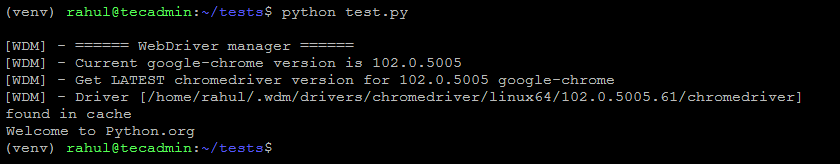For future reference, this is what I did.
When checking the database, I found "log_bin_trust_function_creators" was set to "Off".
mysql> SHOW VARIABLES LIKE 'log_bin_trust_function_creators'; +---------------------------------+-------+ | Variable_name | Value | +---------------------------------+-------+ | log_bin_trust_function_creators | OFF | +---------------------------------+-------+
mysql> SET GLOBAL log_bin_trust_function_creators = 1;
We can see the users Super privileges like this:
mysql> SELECT Host,User,Super_priv FROM mysql.user; +-----------+------------------+------------+ | Host | User | Super_priv | +-----------+------------------+------------+ | % | zabbix1 | N | | % | zabbix2 | N | | % | zabbixf | N | | localhost | mysql.infoschema | N | | localhost | mysql.session | Y | | localhost | mysql.sys | N | | localhost | root | Y | | localhost | zabbixdb | N | +-----------+------------------+------------+
UPDATE mysql.user SET Super_Priv='Y' WHERE user='zabbix1' AND host='%';
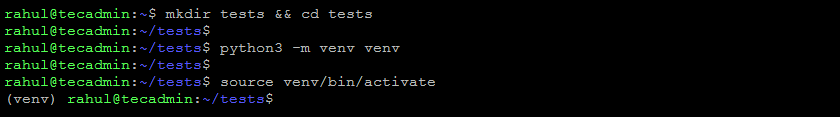
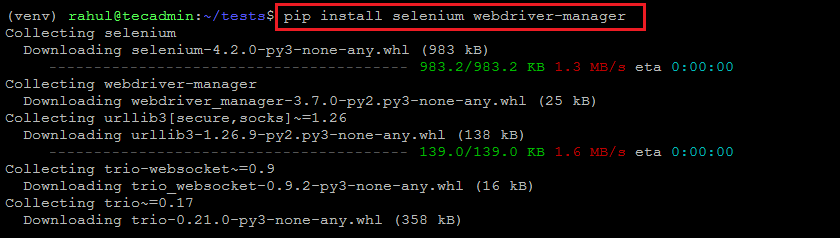 Installing Seleniu
Installing Seleniu